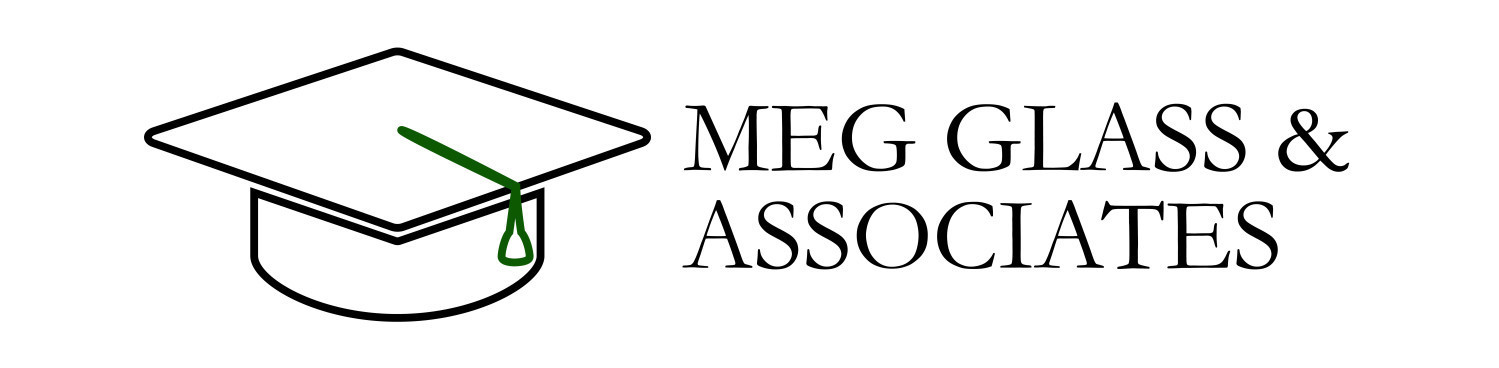Time to Hit Submit
Ok students, seniors actually and perhaps a junior or two, it is time to start submitting those applications you have been working on. Yes, even though it is not exactly deadline for many of you, it is best to submit before the sites get too bogged down with traffic. The Common App can slow down a lot as the Early deadlines loom.
Please be ready to submit. Make sure that you have everything you can load into the application loaded: essays, resumes, etc. Also, please on the Common Application, go to your Dashboard, select your first college, on the side bar you will see three or more categories with boxes. One is Questions; the second has FERPA notated, and third is Review and Submit. Select the second box and click on it. You will see Recommenders. You will see Teacher Recommendations, and other Recommenders. And you will see a FERPA release. If your school uses Naviance, the Common Application will note that you do not have to do Teacher Recommendations, School Counselor Report or Mid-year Report. It will indicate that your school will be sending those to the school through Naviance. But you will notice as you scroll down under Other Recommenders that you might be able to send optional recommendations from other people to the school. Each school will provide if you are able, and how many. You must INVITE them. You go back to the top of the page and you can list your other recommenders in a box that will pop up when you select the option. Put the relationship of the person-peer, family member, coach, clergy, other. Then you much put name and email address for each person you want to add as an extra or optional recommender. Add at least five to ten people you would like to recommend you, in addition, to your teacher, whom will be doing so through your counselor’s office.
The Other Recommenders section on the bottom of that page will have an invite button, once you fill out the table of optional recommenders. If you are allowed three, you can invite three for that school. When you click the invite button, the table will appear and you click on the name you want. If you are allowed more than one, then the invite button will appear again and say additional recommender. You do this for each and every school as you prepare to finalize and review your application. These other recommenders will get an email from the Common App with a form to fill out. It is not long, and there is very little space to write anything. These are not long forms. So ask people to help you. I strongly urge you to select as many as you can, and if you can marry them to a particular school because they are alumni, do so! Send an email directly to them and ask if you can add to your application as an additional recommender. You can see the progress these people make as the Common App updates in real time when they open the email, start the form, etc. 
So hopefully, all the bars under Questions have a green check for each school you are applying, especially any Early Action or Early Decision right now. Then do the FERPA and other recommender box, and now selection the review and submit. You will be able to see a PDF Draft copy of the actual application if all your boxes are checked green on the main application and the Questions by each school. You must review each application before you hit submit. Most that charge require you to pay for the application before you can submit as well. So have a credit card handy. If you qualify for fee waivers, the school that is issuing you the fee waiver will provide a code you can input that will waive the fee part of the process. You must have your fee waiver code before you can submit, so if you do not have this now, please contact the school you are applying to and get the fee waiver code now. Time is running out for the Early process.
You can submit only your Early Applications and your Early Decision or you can submit all that you are allowed to now as well. You check the reviewed boxes, you type your name and the date, and you hit submit!! There you go, you are applied. Congratulations.
Now, please go onto both your ACT or College Board websites and release and send your scores to all the schools you must send scores. If you have fee waivers for this, you must have that approved by those testing companies in advance as well. If you have taken AP courses for which you have scores, you can then access your AP Scores and submit those as well. If your AP scores are not very good, then do not bother sending them. You cannot score choice AP scores, all go.
Some students get very nervous doing this. Some do not want to put their GPA on the Application or do not want to invite a recommender. Do not feel nervous. You can always contact us with an email and happy to answer a short question or two. You also can always call a college directly if you are unsure about something. Colleges love to hear from prospective students. This is an exciting time in your life, enjoy the moment.